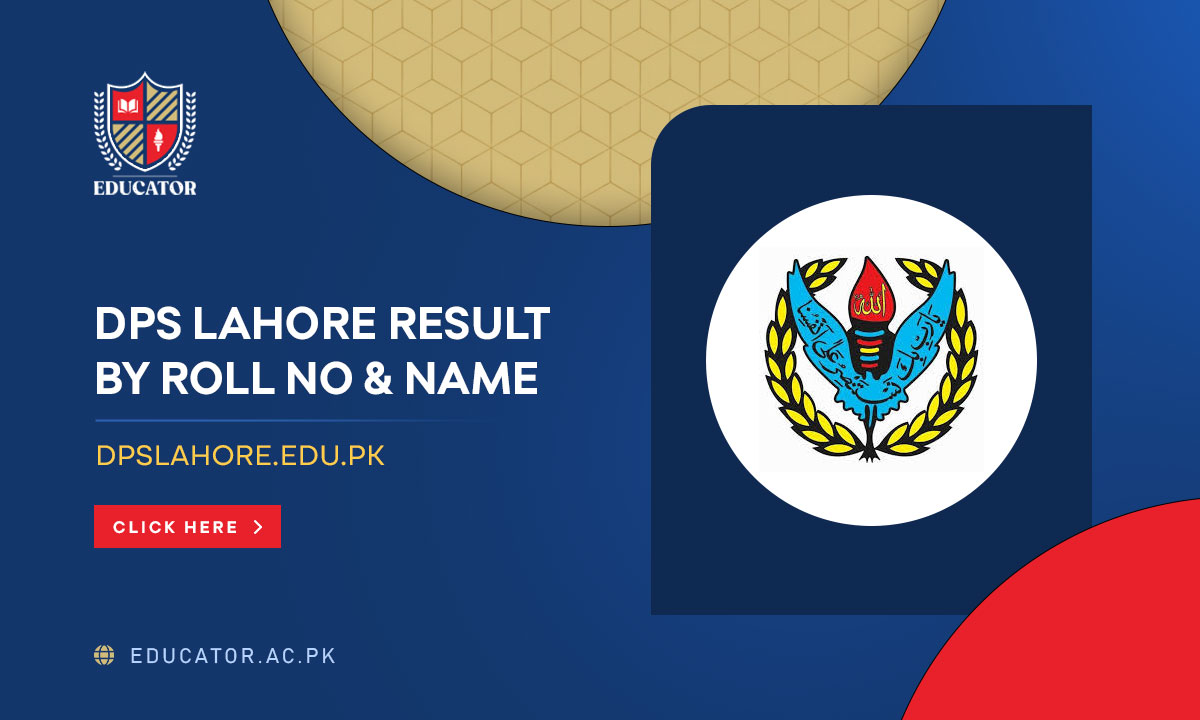
The DPS Lahore Result 2024 has been announced on 10th October 2024. Divisional Public School (DPS) Lahore has released the results for entrance tests for Classes 1, 6, 8, and 9. Students who appeared for the tests can now check their results online. This announcement is for both campuses, located in Model Town and Township. You can view your results by name and roll number on the DPS Lahore website. The results are available at www.dpslahore.edu.pk.
DPS Lahore Result 2024 By Roll No & Name
Students can check their results either by roll number or by name. This method makes it easy for candidates to find their results, whether they have their roll number handy or not. To check, visit the DPS website and enter your roll number or name in the search field.
| Title | DPS School Online Result Card 2024 |
| Date | October 2024 |
| Official Website | dpslahore.edu.pk |
| Posted by | Educator.ac.pk |
| Result Card | Download PDF |
DPS Lahore Result Date 2024
The DPS Lahore Result 2024 was officially released on 10th October at 11:00 AM. This announcement is for candidates who appeared in entrance tests for Classes 1, 6, 8, and 9. Stay updated with future notifications on interview schedules, which will be published soon after the results.
www.dps.edu.pk Results 2024
For checking your results, head to the official DPS website: www.dpslahore.edu.pk. Once there, use your roll number or name to retrieve your result. The platform is easy to use, ensuring you get your result without any hassle.
DPS School Online Result Card
Students who qualify can download their DPS School online result card from the official site. After logging in with their credentials, they can save and print their result card for future reference. Keep this document safe, as it is required during the interview process.
DPS Model Town Lahore Result
DPS Lahore has two main campuses – one in Model Town and another in Township. Both campuses follow the same procedure for announcing and checking results. Whether you belong to Model Town or Township campus, you can follow the same steps to check your result.
How to Check DPS Lahore Result?
- Go to www.dpslahore.edu.pk
- Click on the “Results” tab.
- Enter your roll number or name.
- Click “Submit” to view your result.
- Download or print your result card.